
Welcome to the iMD's FAQ Page
Before contacting us, You can find the solution for most common problems here.
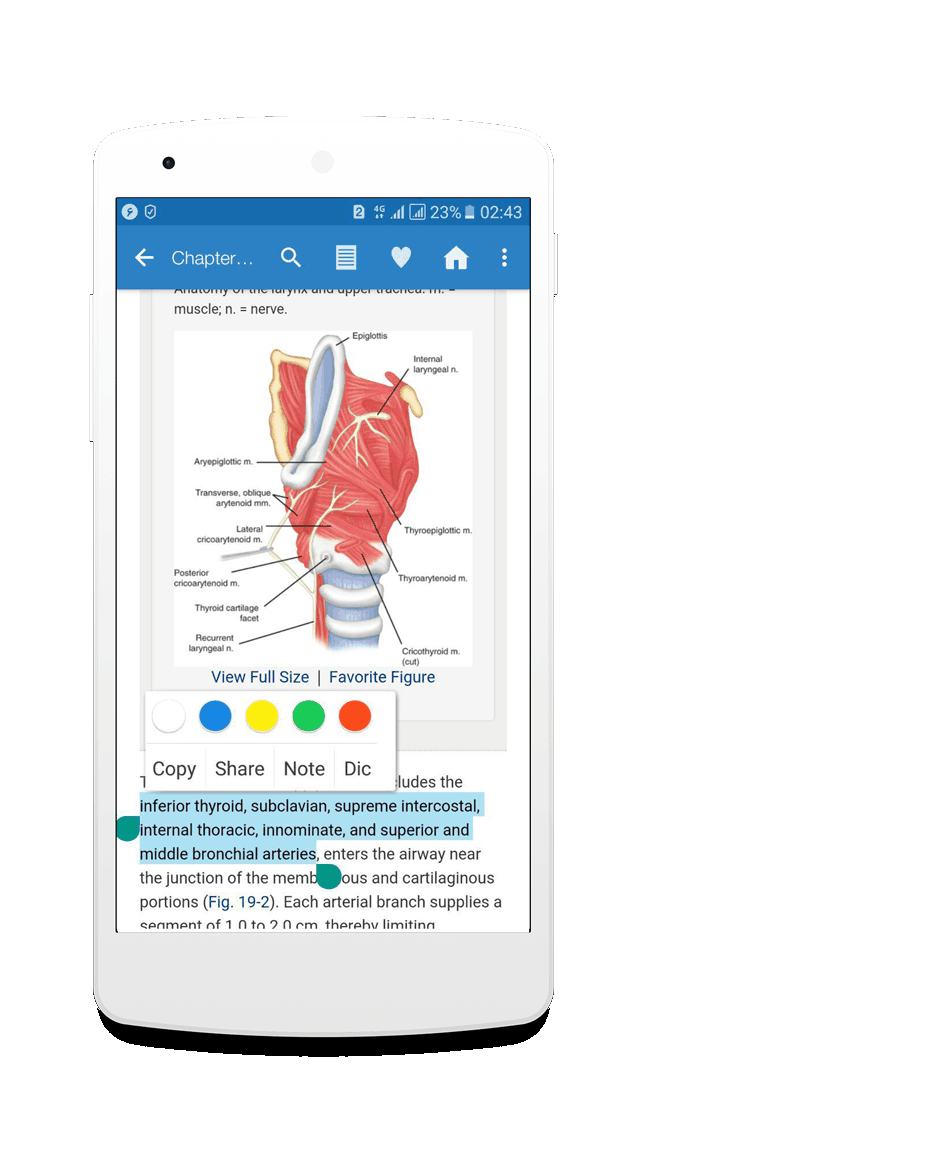
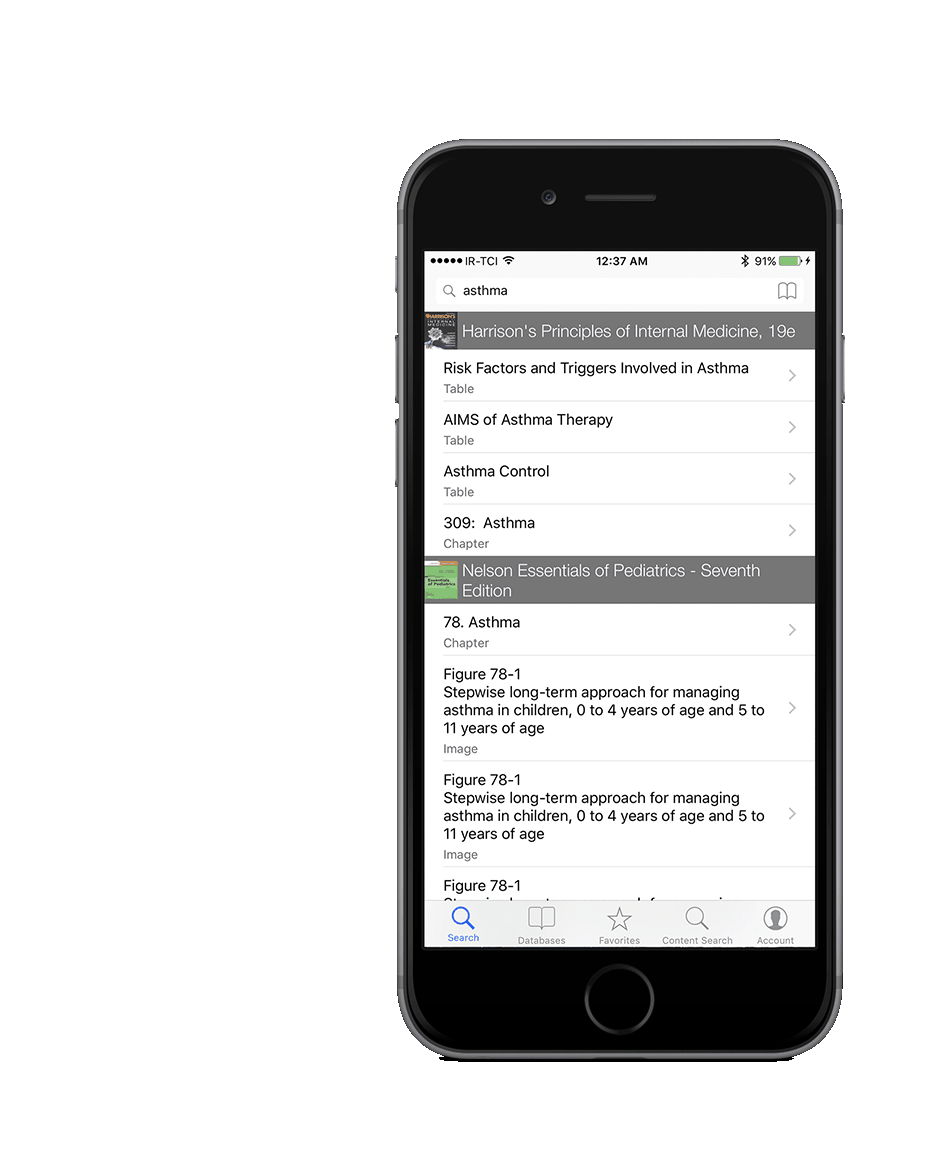
Questions Before Buying
How much does this app costs ?
Currenty our one year subscription costs 59$ , that grants access to all our databases & textbooks with no additional payments in this period.
On how many devices can I use my account?
Your account can be used simultaneously on one device. But you can change your device by logging out on the current device and then logging in on your other device.
Can I access the new books and updates after the purchase?
Yes, you can access all books and databases that are added after your purchase.
Which Operating Systems are supported ?
iOS 8.0 and Higher
Android 5.0 and Higher
Mac OS 10.15 (Catalina) and higher
You can't use this app on Windows and Linux (unless you install an Android simulator on them)
Android 5.0 and Higher
Mac OS 10.15 (Catalina) and higher
You can't use this app on Windows and Linux (unless you install an Android simulator on them)
How can I contact you if I had a problem?
You can contact us using following method
I lost my phone or reseted my OS. Can I use the app again?
After changing or resetting the device you can still use the app. Just download the app on your phone again and login using your username/password.
Problems in Installing & Logging Into App
I Forgot/Lost my username/password
App may ask for your username/password after app updates, or on random occasions. You can find it here
You can ask for your account information once every 12 hours.
After entering the E-mail, press Enter/Go/Submit on your keyboard.
You can ask for your account information once every 12 hours.
After entering the E-mail, press Enter/Go/Submit on your keyboard.
When Installing I get "Error in Parsing the Package"
Either you have a android below 5.0 or the app is not downloaded properly. Please install the app from google play.
When Logging in i get "Device Activation Limit"
This error happens if you have been logging in different devices without logging out of the previous one.
Each account is for a single device, you can change the device but before that you must logout from the active one.
for solving the problem, send your username using following methods.
Each account is for a single device, you can change the device but before that you must logout from the active one.
for solving the problem, send your username using following methods.
Problems in Downloading & Installing Databases
I get 'Error 416' when downloading a database
Download is corrupted, press and hold download button for 5 seconds to delete temp files, and try again downloading the database.
If this doesn't solve it, go to the Account tab and press 'Delete Temp Files'.
If this doesn't solve it, go to the Account tab and press 'Delete Temp Files'.
I get 'you don't have enough space' when hitting Download button
It means that you don't have enough space available on your current download path, so please press Stop and don't continue the download.
Free up some space, or on Android go to Account tab, Tap Select Download path and select a different path that has enough space. Then download the database again.
Free up some space, or on Android go to Account tab, Tap Select Download path and select a different path that has enough space. Then download the database again.
Why the space required by a database, is more than twice of its size?
Databases are compressed files, so when you download them, We need to extract them (installation process), after extract, we delete the compressed file to clear up space. So for installation we need almost twice the size of file size.
When I'm downloading, I get frequent errors.
It's because of your internet connection. On some android devices it happens because of unknown reason.
Just press download again and again, it will continue the download until it's finished.
Just press download again and again, it will continue the download until it's finished.
Can I download databases with computer?
Yes. ofcourse! On your pc go to the following page and search the name of your database.
Pay attention to version numbers, and download the one with the largest number.
After the download of zip file, you must copy it to your device:
On iOS Devices : Open iTunes, Go to your Device, Select Apps (or File Sharing on new versions of itunes), Go to File Sharing section, Select Avicenna from the list of apps, Now Drag the downloaded zip file to the list on the right.
On Android Devices : Copy the downloaded file to Documents/iMD folder on Internal storage.
After finishing the copy process, Open the app, It will install the database automatically.
After the download of zip file, you must copy it to your device:
On iOS Devices : Open iTunes, Go to your Device, Select Apps (or File Sharing on new versions of itunes), Go to File Sharing section, Select Avicenna from the list of apps, Now Drag the downloaded zip file to the list on the right.
On Android Devices : Copy the downloaded file to Documents/iMD folder on Internal storage.
After finishing the copy process, Open the app, It will install the database automatically.
Can I download and install databases on my SD Card?
Yes, go to Account tab, Scroll down, Tap "Select Download Path", A list will appear that shows all the directories that the app will read from them.
Under each path , There is a number that shows free space on that path. Select your desired download path. Now everything you download from now on will be on that destination.
Under each path , There is a number that shows free space on that path. Select your desired download path. Now everything you download from now on will be on that destination.
How can I transfer installed databases to my SD Card?
If you didn't change the download path, The default path is Documents/iMD on Internal storage. Every folder on this path is a database.
Just cut the Folders on this path and paste them on following folder on SD Card: "Android/Data/net.imedicaldoctor.imd/Documents"
Just cut the Folders on this path and paste them on following folder on SD Card: "Android/Data/net.imedicaldoctor.imd/Documents"
How can I transfer the downloaded databases to iOS Version of iMD without a cable?
Make sure that the Device and the PC are connected to the same wireless network.
Go to Account page, Tap 'Start Web Server'
On your PC go to the address shown on the app. There you can upload your zip files.
Go to Account page, Tap 'Start Web Server'
On your PC go to the address shown on the app. There you can upload your zip files.
After installing the database/book, I can't open it or it has no content .
The database is badly installed. It may happen because of variety of reasons.
The most common cause is that you didn't have enough space when you downloaded the database. for solving the problem, go to Databases tab, Press Edit on top of the screen and Tap the Red Icon on the left of your database to delete it. Then Free up enough space. Go to Downloads page and download the database again (make sure you don't get Not Enough Storage error because it means you didn't clear up enough space)
If it's not the case, contact Support here
The most common cause is that you didn't have enough space when you downloaded the database. for solving the problem, go to Databases tab, Press Edit on top of the screen and Tap the Red Icon on the left of your database to delete it. Then Free up enough space. Go to Downloads page and download the database again (make sure you don't get Not Enough Storage error because it means you didn't clear up enough space)
If it's not the case, contact Support here
The download list won't show anything/download list won't load.
In Android iMD needs to download the databases list to the Documents/iMD folder on internal storage. So it needs storage premission on android devices. You didn't give this premission on the first launch of the app.
For solving the problem, go to Settings app on your Android device, Select iMD from the Apps, Go to Premission section and enable Storage premission. Restart the device and open the app again.
For solving the problem, go to Settings app on your Android device, Select iMD from the Apps, Go to Premission section and enable Storage premission. Restart the device and open the app again.
Problems in Using Books & Databases
How can I use in-app dictionary?
Go to downloads tab, and download the database called 'Dictionary' with file size around 820 Mb.
After download, you have access to some dictionaries, Others need downloading that you can download them from the downloads page.
After download, you have access to some dictionaries, Others need downloading that you can download them from the downloads page.
When opening uptodate topics, I get 'Error loading document, Java.lang.nullpointerexception' or I get an empty page or when I search app crashes without an error.
It means that the database is corrupted. If it was working fine earlier and suddenly this happened it means that you have a cleaner app that deleted the main database. If you just downloaded the database and its not working, it means there was as bad download or you didn't have enough free space.
On the Databases tab, Tap Edit on top of the screen, Tap Red Icon next to the uptodate icon and delete it . If you didn't have space, free up some space, then go to the downloads page and download it again. Or in the cleaner app case you should uninstall the cleaner app and then download uptodate again.
On the Databases tab, Tap Edit on top of the screen, Tap Red Icon next to the uptodate icon and delete it . If you didn't have space, free up some space, then go to the downloads page and download it again. Or in the cleaner app case you should uninstall the cleaner app and then download uptodate again.
When opening topics from table of contents I get 'Document don't exist'
Table of contents won't update as frequently as topics. so maybe a topic is removed or the title of topic is changed.
so try search instead.
My database/book was working fine at first, now it won't open topics
It means that you have a cleaner app that deleted your database.
On the Databases tab, tap Edit on top of the screen, tap Red Icon next to the database icon and delete it. After uninstalling the cleaner app go to the downloads page and download your database again.
On the Databases tab, tap Edit on top of the screen, tap Red Icon next to the database icon and delete it. After uninstalling the cleaner app go to the downloads page and download your database again.
Why my uptodate highlights are messed up after the update?
It means that the topic was changed since the last update.
Highlights are saved by their position in the text, So if the content changes, highlights will move.
Can I backup my Notes and Highlights ?
Yes. just backup 'notes.db' and 'highlights.db' files that are located in File Sharing in iOS Devices and in Documents/iMD folder on Android devices.
Installed database has no content, some images won't show, some chapters aren't complete.
Try deleting and downloading the database again. If this didn't solve it, contact support here
Disclaimer
The only way you can contact us is through support@imedicaloctor.net , Telegram or Instagram, and we don't have any partner and we won't contact you unless you contact us.
We have multiple resellers which provide purchase with local currency, but before buying, you should validate them by contacting us.
We don't have any responsibility, if you purchased the account from un-approved third-parties.
You can contact us 24/7
Join our Telegram Channel
Here